There are over a billion websites on the internet. We all are familiar with popular websites and use it every day. But do you know some less popular ones which are truly useful and make your work easy and quick? Well, here are 10 super useful websites that will help you. All of them are free and easy-to-use.
-
Bitwarden
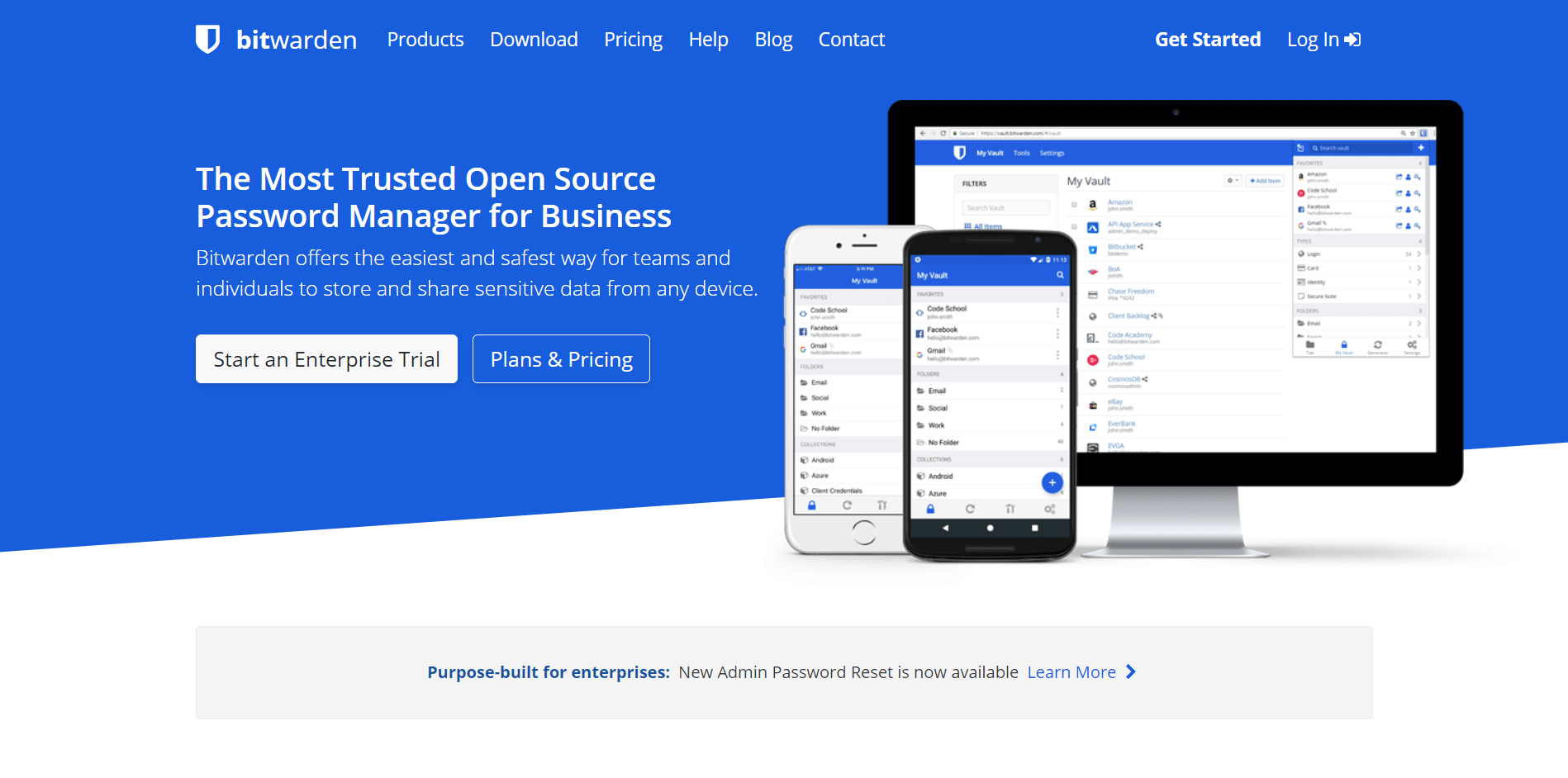
Bitwarden is a free password manager for all platform. It is important because we use same password for all apps and websites which is not secure. This website creates random passwords using alphabets, numbers, symbols and store them in an encrypted database. Bitwarden is available for Windows, Linux, Mac, Android and iOS. Its extension works with all browsers.
-
Compressor.io
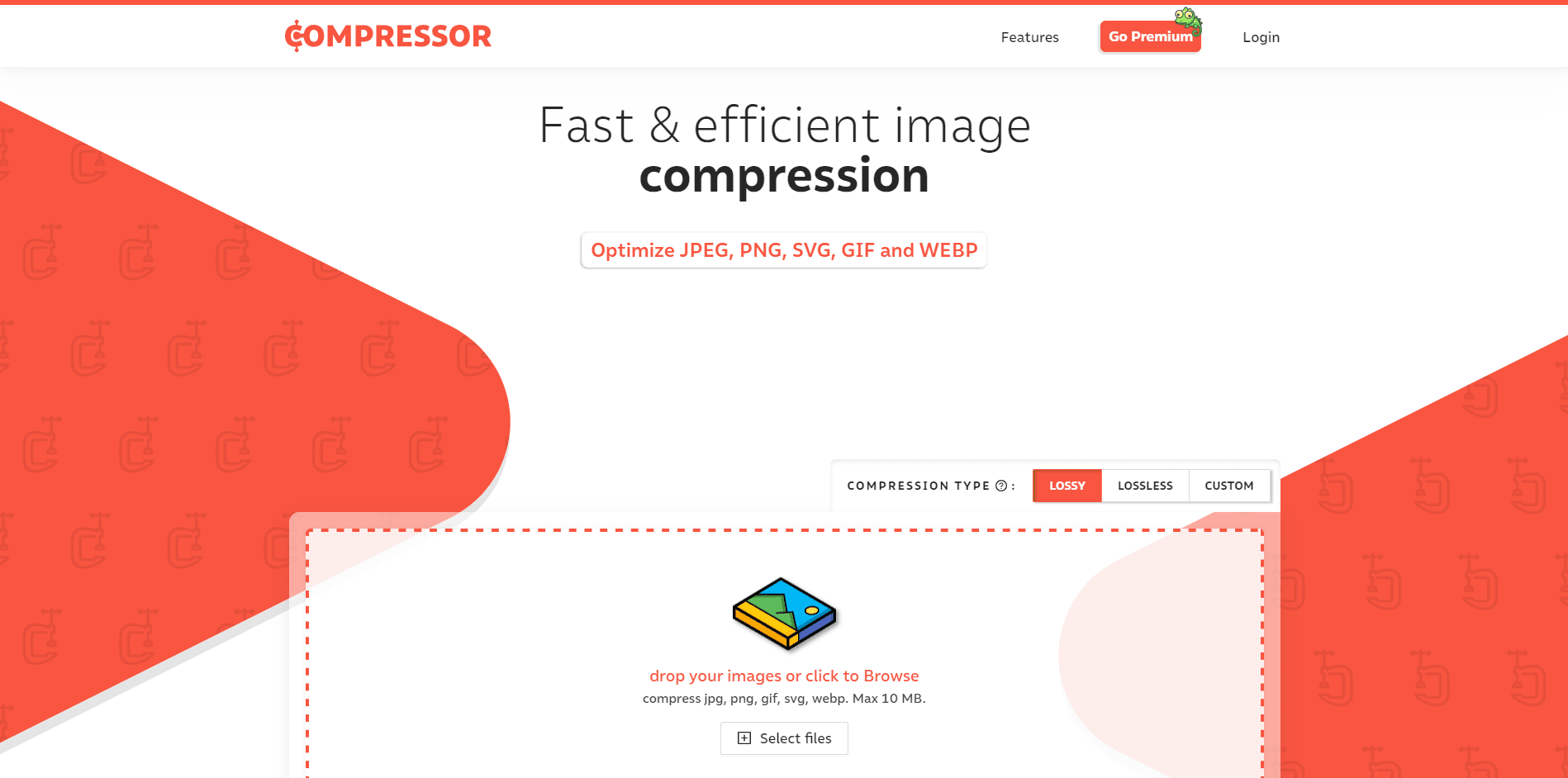
We are required to send assignments online but at times the images are bigger than the permitted size. To compress and reduce the size of the images, there is a great tool called compressor.io. You can almost compress images to 90% of the original size, bulk upload and download them as a single zip file.
-
Remove.bg
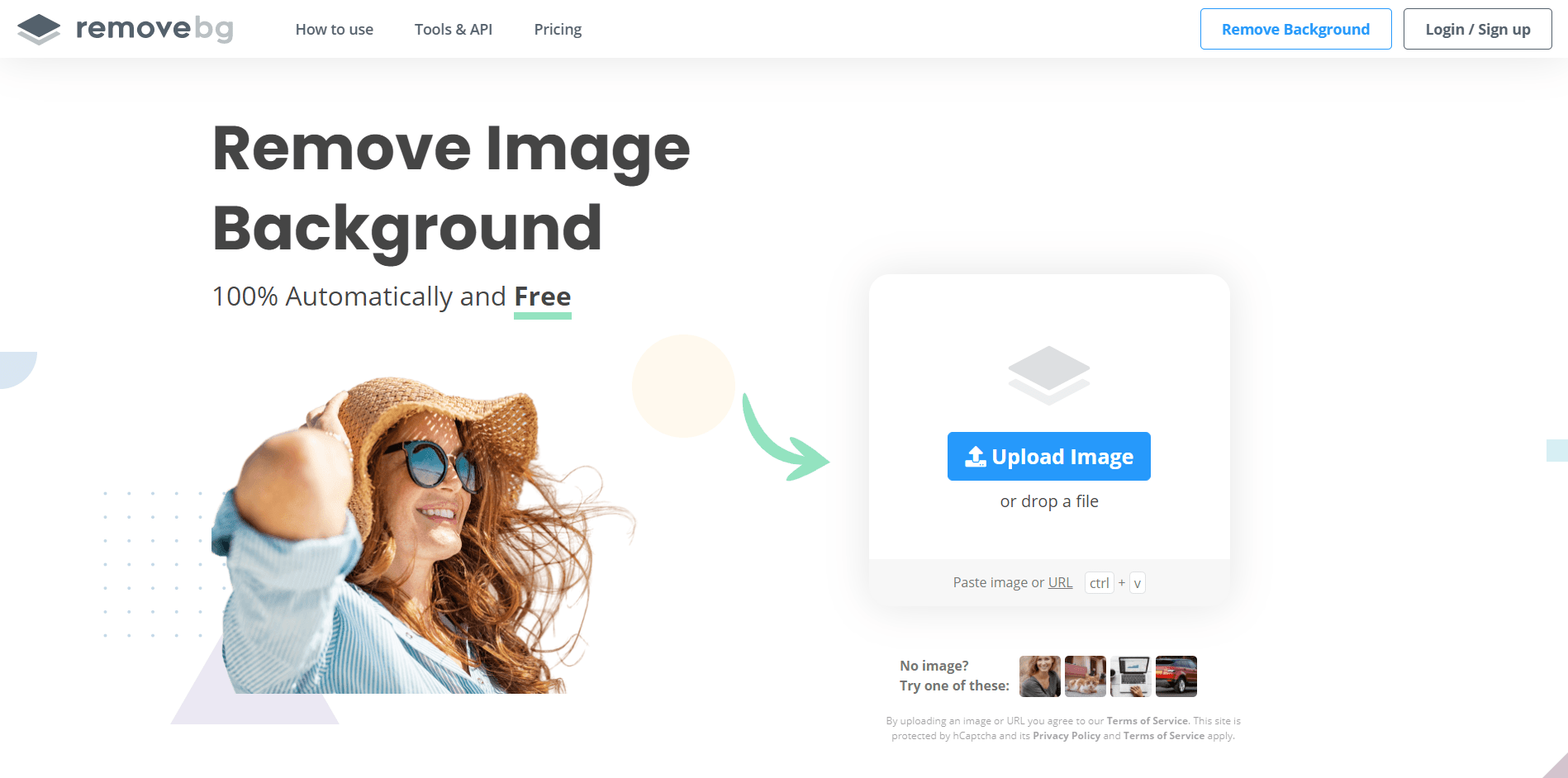
Want to quickly remove background of a photo? This website exactly does that automatically. It works similar to compressor.io. It doesn't require signup and removes background of any image in couple of seconds.
-
Pixlr
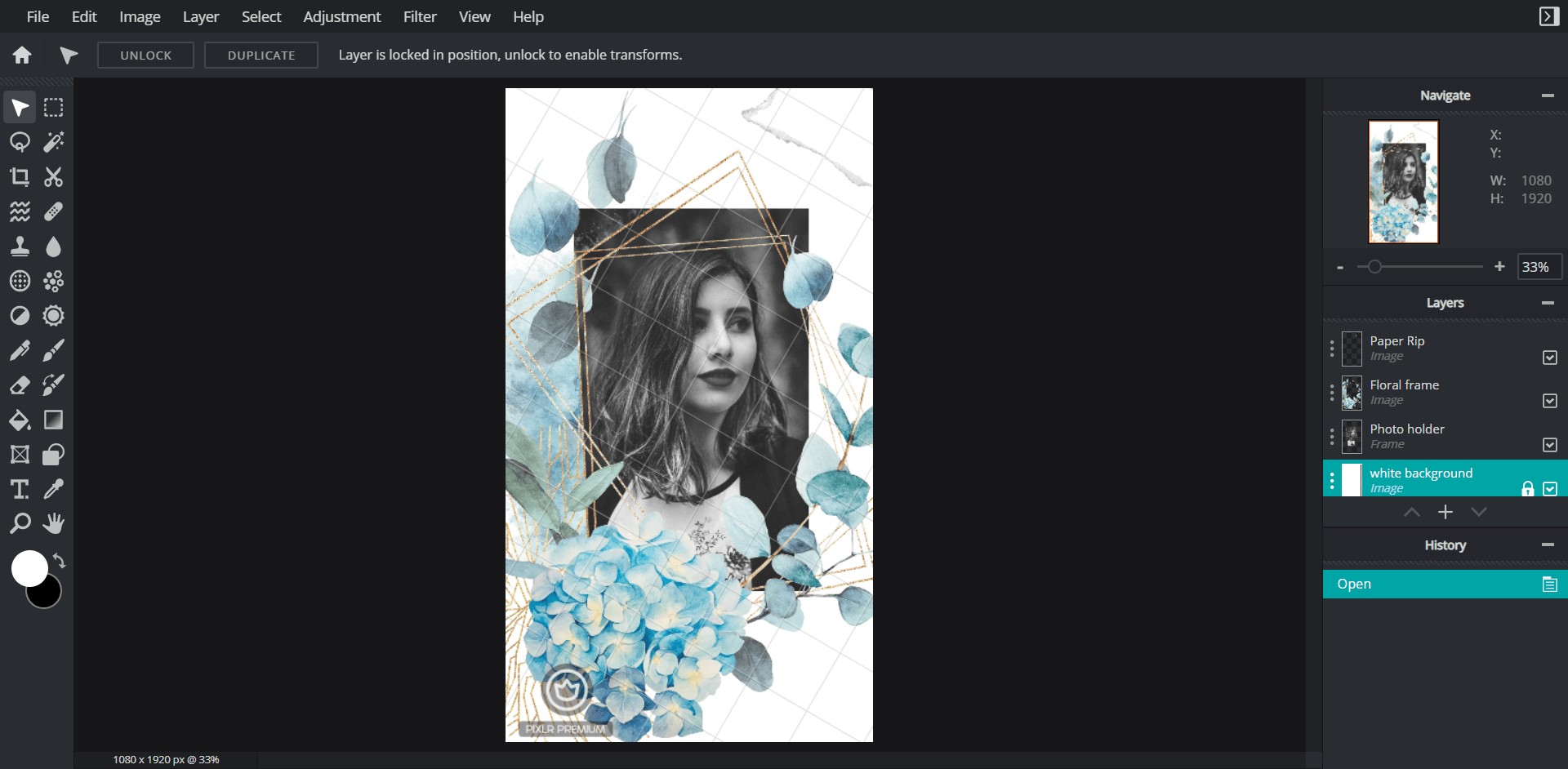
Pixlr allows you to quickly edit a photo without installing softwares like Photoshop or GIMP. It is a full-fledged web version of Photoshop and works somewhat similar to it. There are 2 modes: Pixlr X (simple) and Pixlr E (advanced). Simple mode has usual basic photo-editing tools while advanced mode has a lot of features.
-
Supercook
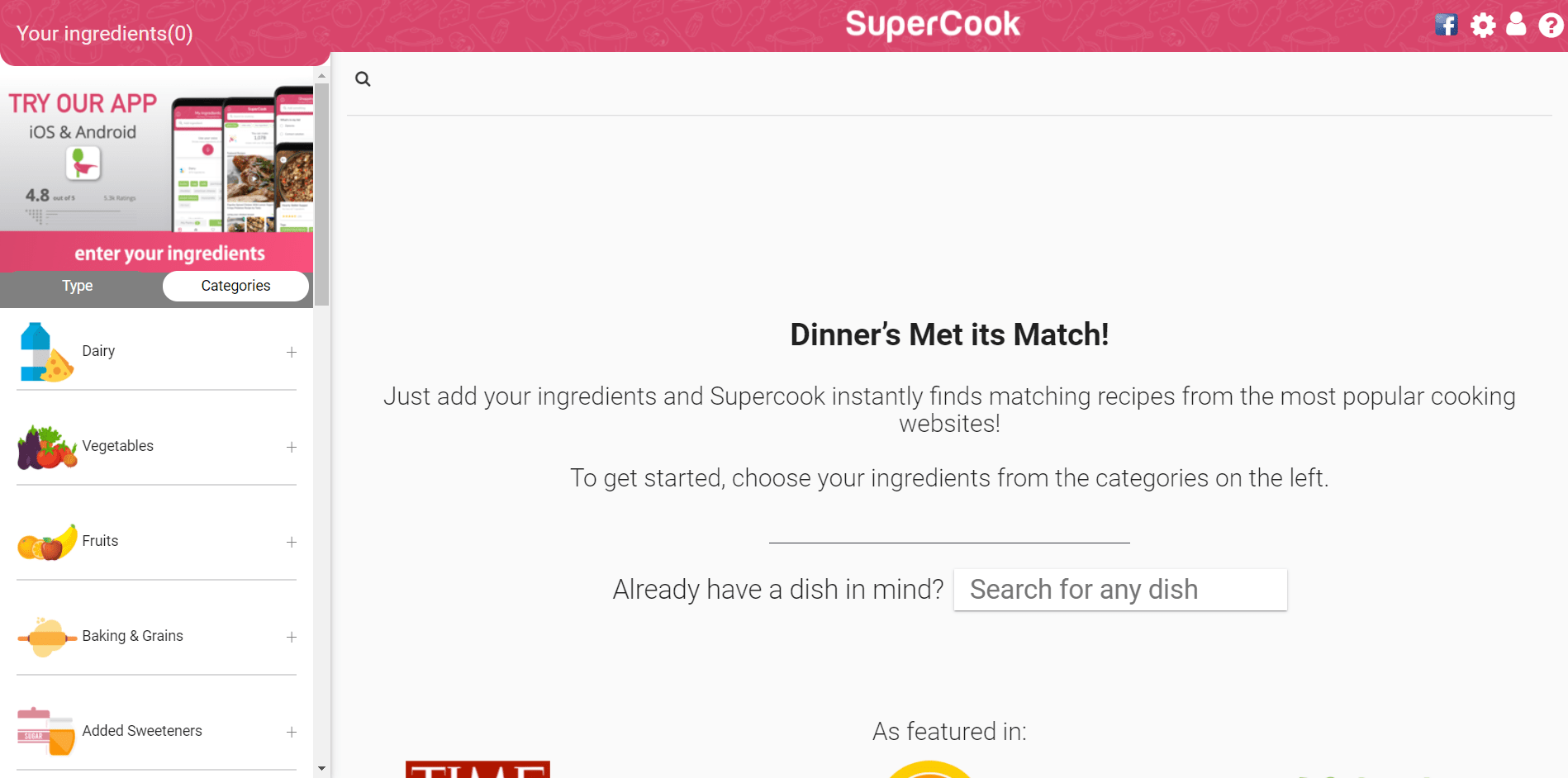
Ever wondered what to cook for breakfast/lunch/dinner? Supercook is there to help you. It suggests recipes based on ingredients you have. It shows step-to-step procedure along with the ingredients you don't have for your desired recipe. You can type the ingredients, speak to the mic or choose from a dozen of categories.
-
Google Fonts
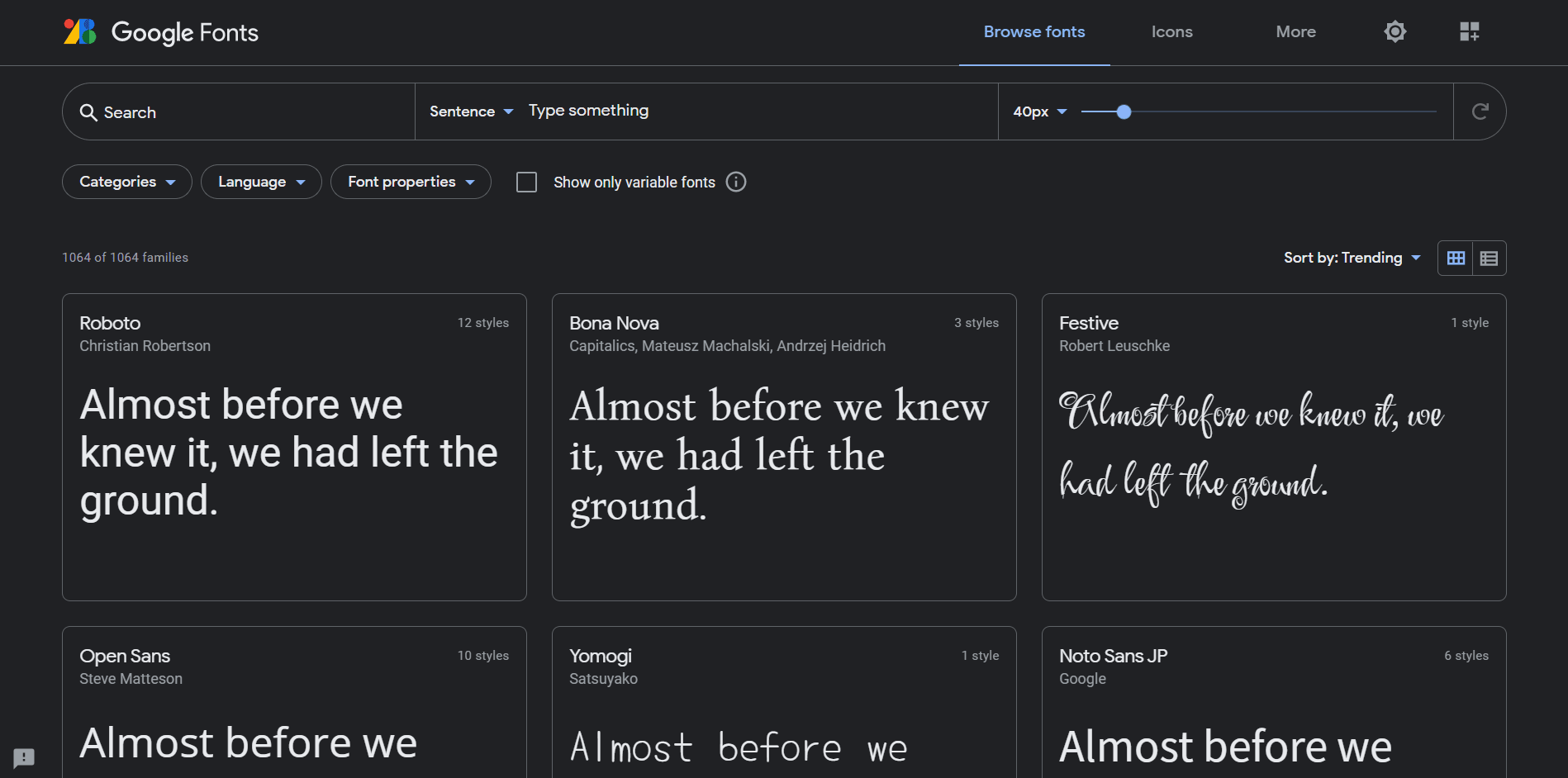
Google Fonts is a collection of free-to-use open source fonts for almost anything. Whether you are a content creator, designer, or a developer, there are a lot of fonts to choose from. The main categories are Serif, Sans Serif, Monospace, Display and Handwriting. You can use it for any commercial or non-commercial work.
-
Canva
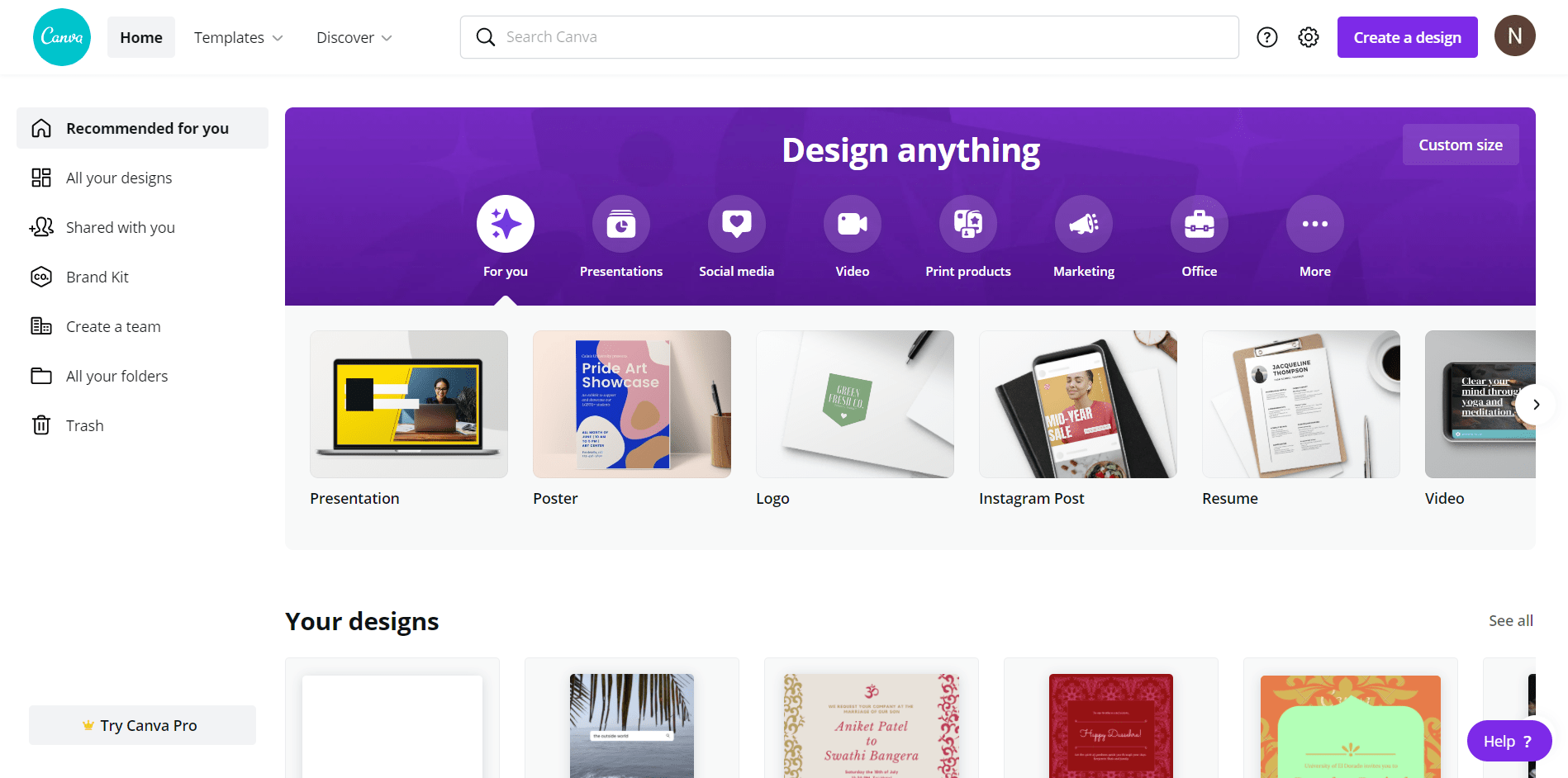
Canva is an amazing tool to design posts, logos, videos and presentations for social media. There are tons of templates and variety of posts sizes for Instagram and YouTube. Adobe Spark is similar to Canva. Another useful tool is Canva Color Wheel . It displays color and its complementary color with hex codes. Other combinations are monochromatic, analogous, triadic and tetradic.
-
Pixabay
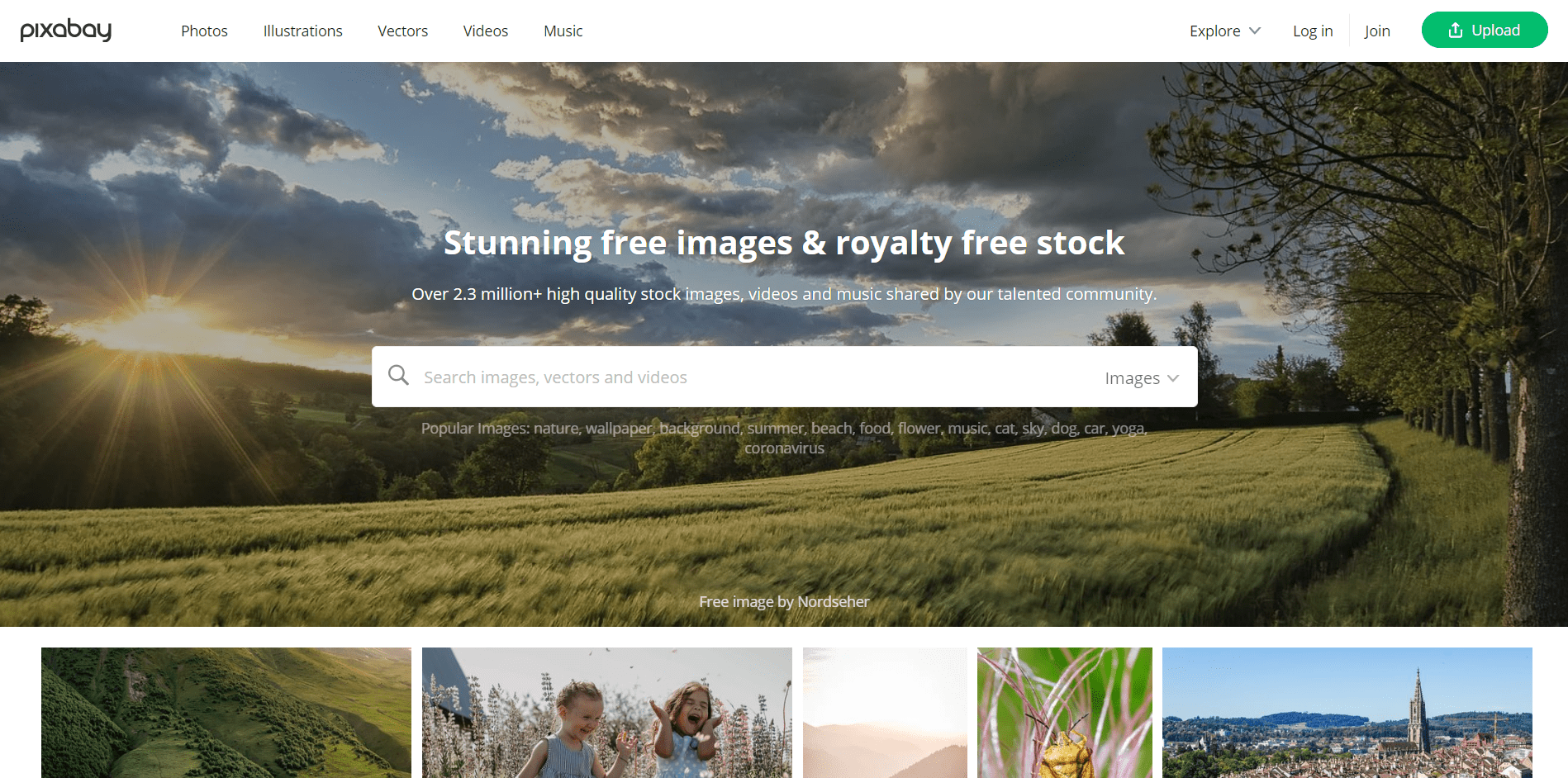
Pixabay has a wide variety of royalty free images. You can download any image for free, use it anywhere you want without risk of copyright strike. It also has PNG, vector graphics, videos and illustrations.
-
Corrupt a File
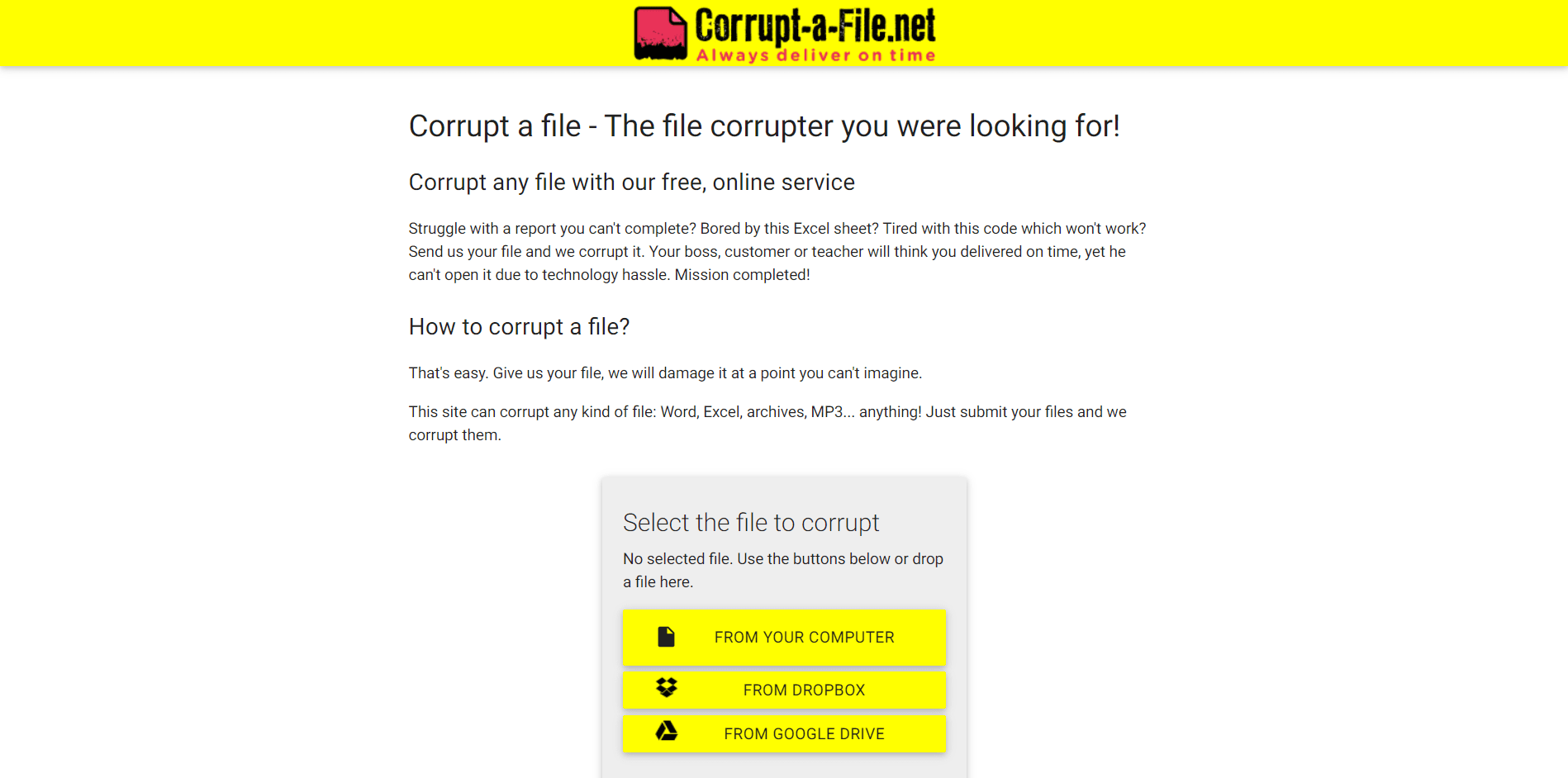
Are you stuck in a project or assignment and don't have time to complete? Corrupt a File lets you corrupt the project file. When you upload that file, the boss/teacher might think that you completed the task on time but the file is not opening. This will give you extra time to complete your work. Next time complete your work on time.
-
Simple Notes
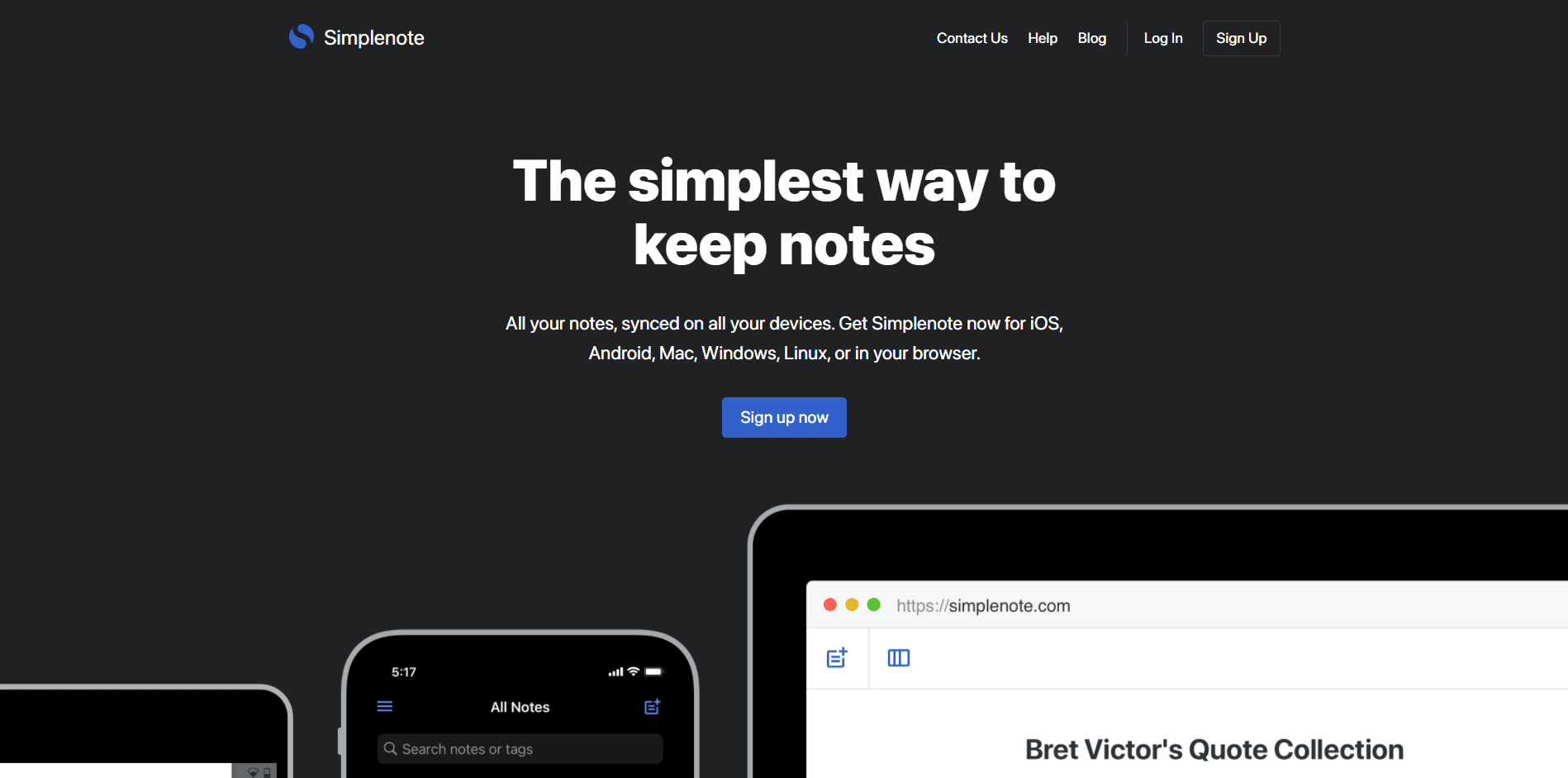
Simple Notes is a cross platform note taking website. There are many notes' apps on the internet but this is free, easy-to-use and has all the features. It syncs on all your devices. But it does not store notes encrypted. If you want the encryption, use Standard Notes . It works the same way but stores all your notes encrypted.
That's pretty much it. Share it with your friends. Comment down which website you liked the most and also tell some other useful and interesting websites. Thanks a lot!